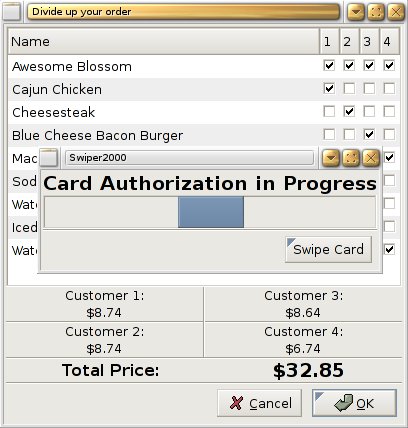
Ewaiter Split Bill Screen
The customers need to specify to the restaurant who among them is paying for which items. If they paid in cash, the waiter can take care of it. A message will be sent to the waiter if the users wish to pay in cash, and the program will not interfere. The waiter can submit the order to the kitchen once the order is paid for; see Section 3.1.
Otherwise, if they chose to pay with credit cards, the console will ask them to specify the owners of each item. The customers touch the appropriate check box to tell the computer which person or persons are paying for each item. As they are doing so, the program will tell each customer how much money he owes.
Once all items are claimed, the user touches the OK button, and each customer must swipe her credit card. Once the order has been paid for with the credit cards, it is sent to the kitchen for preparation.