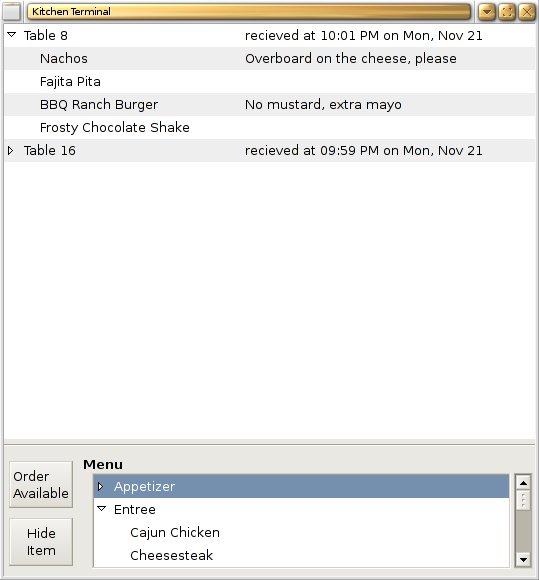
Kitchen Display
The kitchen terminal is divided into two parts. The upper part of the terminal displays the orders that are currently being prepared in the kitchen. When one of them is done, the cook selects the order and presses the order Done button. The appropriate message will then be sent to the waiter.
If the kitchen is running low or completely runs out of an ingredient, a member of the kitchen staff can hide affected menu items from the customer's menu until the ingredient is made available again. To remove a menu item, the cook selects the item in question and touches the Hide Item button.