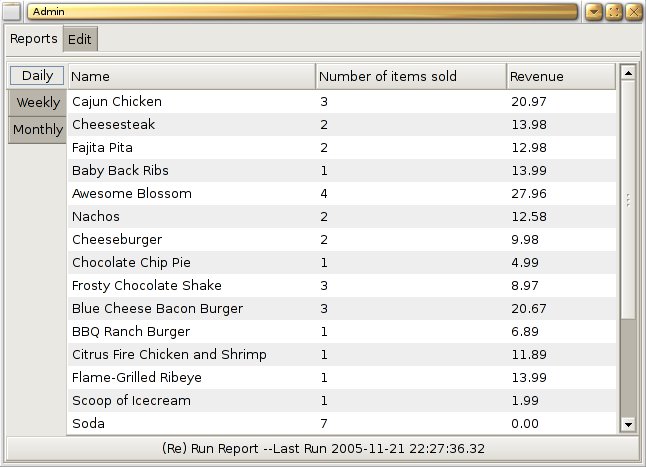
Manager Display
The manager terminal serves two separate purposes. It is responsible for printing revenue reports and for making changes to the restaurant menu.
Reports are shown under the first tab at the top of the manager window. On the left of the menu, the manager selects daily, weekly, or monthly, as required. These print both the total revenue generated and the number sold for each item in the menu. Of course, the overall total in each field is shown as well. If the report is out of date, It can be re-calculated with the button at the bottom of the window.

Manager Display
Also in the manager terminal is the ability to modify the menu. The manager should select the menu item from the box on the right of the menu. From there, she has the choice of changing that item, removing it from the menu, or adding it back in if it was previously removed.
To hide an item that is shown, select the item and press Remove Item. To re-insert a previously deleted item, select the item and press the Make available button.
To add a new item, the manager must press Add Item and then fill in the five boxes that apear: name, price, cook time, image, and description. To edit a menu item, she must select an item to edit, press the Edit button, then correct correct errors in the item.